Grouper uses an intelligent algorithm that ensures your student groups are always balanced, diverse, and optimized for collaborative learning. Our system analyzes multiple factors to create the perfect teams every time.
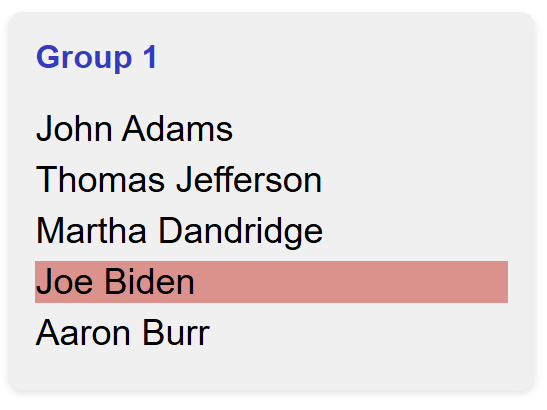
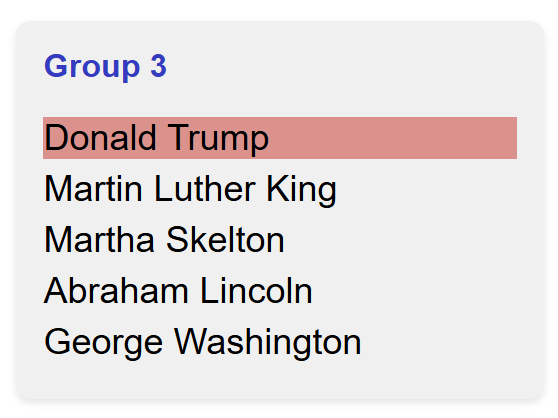
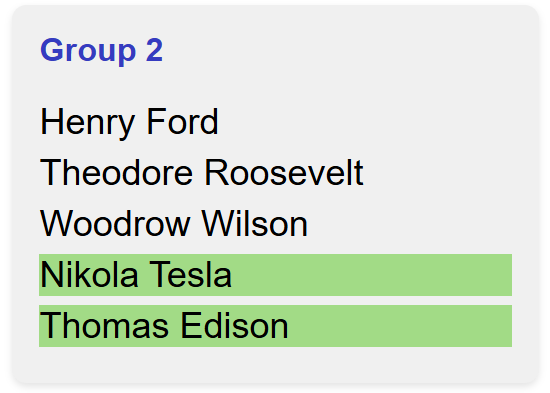
Create optimal groups by setting preferred and blocked student pairs. Our smart algorithm ensures balanced and effective team formation while respecting your preferences.

Save time with one-click export options. Download your groups as CSV files or copy directly to your clipboard for immediate use in Google Classroom.
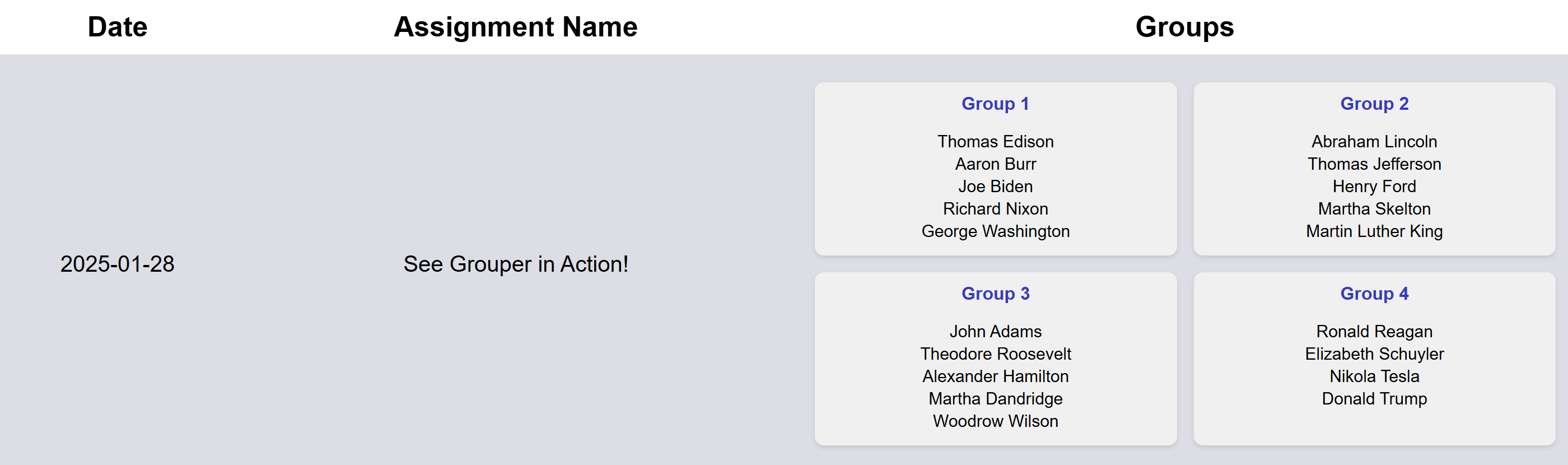
Track every group formation with our comprehensive history feature. Analyze past collaborations and ensure balanced student interactions over time.
Everything you need to create and manage student groups effectively
Unlock the full potential of group-based learning with our comprehensive solution
Join thousands of teachers who make group management effortless
Your data is protected with industry-standard encryption. We're fully FERPA & COPPA compliant.
Try Grouper with confidence. Get a full refund within 30 days if you're not completely satisfied.
Get help when you need it. Our support team responds within 2 hours during school hours.
"Grouper has revolutionized how I manage group projects. The automatic group formation based on student preferences has saved me countless hours and resulted in more engaged student teams."
"The ability to track group history and export data has been invaluable for my research on collaborative learning. Grouper is an essential tool for any educator serious about group work."
"My students love how fair and transparent the group formation process is with Grouper. The interface is intuitive, and the support team is always responsive to our needs."